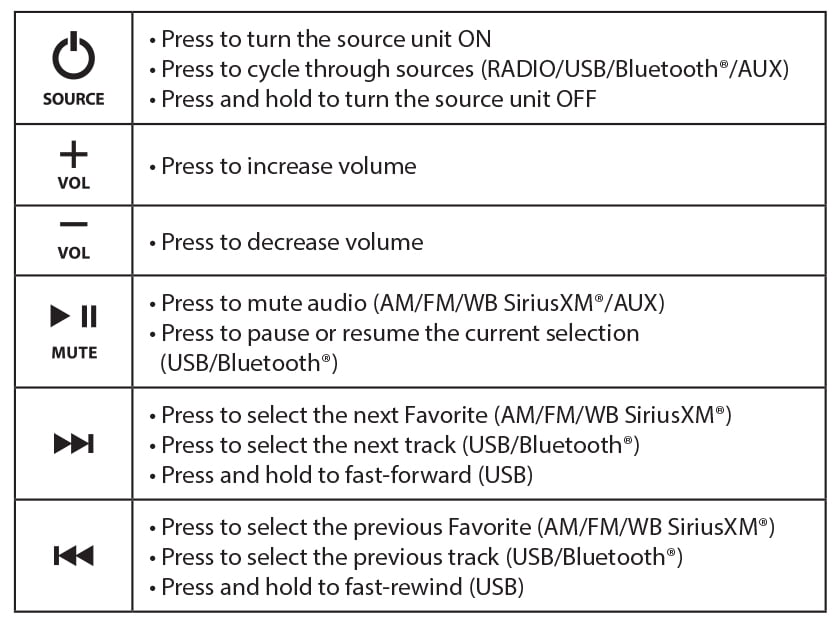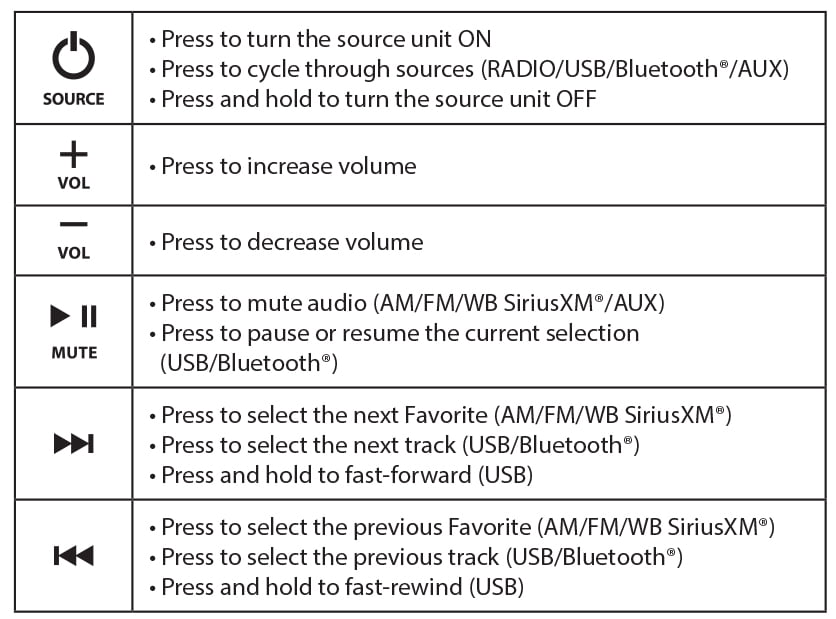Covers shipping up to 7% of product value. If costs exceed this, we'll quote before shipping or cancel and refund.
Free Shipping |
We guarantee the best price in Canada—before or 30 days after purchase.*
Lowest Price Guarantee*
This product is backorderable
Sign up to get notified when it's in stock!
Product Description
Product Description
JL Audio MMR-20-BE MediaMaster Wired Remote Controller #99921
If you're looking to enhance your audio experience on your boat or in any other space, the JL Audio MMR-20-BE MediaMaster Wired Remote Controller is an excellent choice. This remote is designed to give you complete control over your audio system, allowing you to adjust settings and manage playback seamlessly. Let’s dive into the features that make this remote a standout in its category.
A User-Friendly Design
One of the first things you’ll notice about the MMR-20-BE is its intuitive layout. With easy-to-read buttons and a backlit LCD display, you can see all your audio settings clearly, even in dim lighting. Whether you’re enjoying a sunset cruise or just hanging out on deck, this feature ensures that you can access your music effortlessly.
Wireless Freedom with RF Transmission
Say goodbye to tangled wires and complicated setups. The MMR-20-BE comes with an RF transmitter, which means you can position the remote wherever you like without worrying about running cables. This is particularly useful if you have multiple audio zones on your vessel. Place the remote in a convenient location, and control your sound from anywhere in the room or on the deck.
Expand Your Audio Control
The MMR-20-BE isn’t just a standalone device. You can connect up to three remotes to a single MediaMaster MM100-BE unit, allowing for comprehensive control over extended locations. Imagine being able to manage audio settings from different parts of your vessel, ensuring that everyone has easy access to the music they love. Each remote can be placed up to 75 feet away from the MediaMaster, making it versatile for various setups.
LED Source Indicators for Quick Reference
Never second-guess which audio source you’re using again. The MMR-20-BE features blue LED indicators that clearly display the currently selected source. With just a press of a button, you can cycle through options like RADIO, USB, Bluetooth, and AUX. It’s a simple, effective way to keep track of your audio inputs without digging through menus.
Simplified Source Management
When you select the RADIO option, all available tuner settings—like AM, FM, WB, and SiriusXM—are grouped together under the "RADIO" label. This means that switching from one tuner to another is straightforward, as the last tuner used will be automatically selected. For a more customized listening experience, you can always manage specific tuner settings directly through the MediaMaster source unit.
Versatile Control Functions
The MMR-20-BE comes loaded with various control functions designed to enhance your audio experience. Although the functionality of some controls may differ depending on the current source or last tuner selected, the remote provides a seamless way to interact with your audio system. However, note that the MediaMaster source unit will only accept commands from the MMR-20-BE when it's displaying the "Now Playing Screen" or is in the "SOURCE: Select" menu screen.
Streamline Your Listening Experience
Whether you’re relaxing with friends, entertaining guests, or simply enjoying your favorite tunes, the MMR-20-BE allows you to customize your audio settings effortlessly. By having all essential controls at your fingertips, you can enjoy your audio without interruptions.
Built for Durability
When you're on the water, you need equipment that can withstand the elements. The JL Audio MMR-20-BE is designed with durability in mind, making it suitable for marine environments. You won’t have to worry about wear and tear, ensuring that your audio control remains reliable over time.
MMR-20 Backlight Settings
Brightness settings for the MMR-20’s LEDs and buttons can be accessed in the MediaMaster source unit’s System Settings menu. Adjustments can be set independently for Day and Night lighting modes. To access the remote controller backlight settings on the MediaMaster source unit:
1. Press and hold SETTINGS to access the System Settings: Main Menu .
2. Turn VOL/SEL to Display and press to enter.
3. Use VOL/SEL to select Day Mode or Night Mode and press to enter.
4. Turn VOL/SEL to Brightness and press to enter.
5. Turn VOL/SEL to Remote Backlight and press to enter.
6. Turn VOL/SEL to adjust the remote’s brightness and press to set.
MMR-20 Physical Specifications

| Maximum Mounting Panel Thickness | 1.5 in / 38 mm |
| Mounting Hole Diameter | 2 in / 50 mm |
| Rear Depth (A)* | 1.16 in / 29 mm |
| Width (W) | 2.36 in / 60 mm |
| Height (H) | 2.36 in / 60 mm |
| Depth (D) | 0.59 in / 15 mm |
| *Total mounting depth is greater (and varies by installation) with mounting bracket. | |