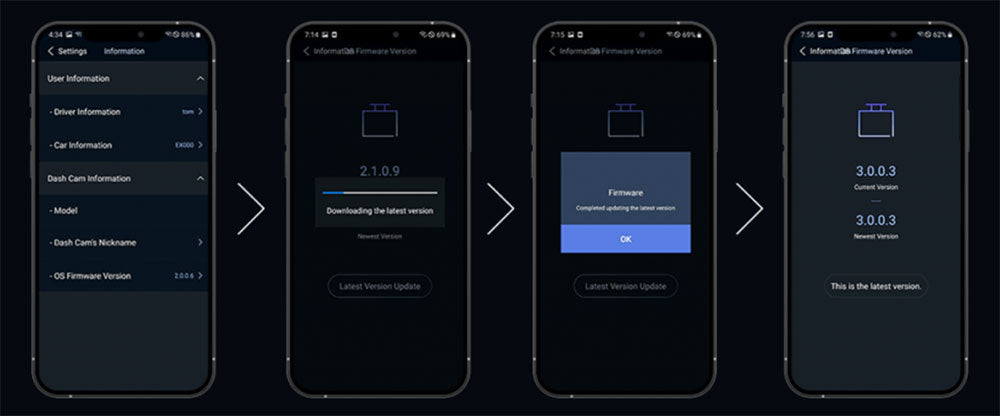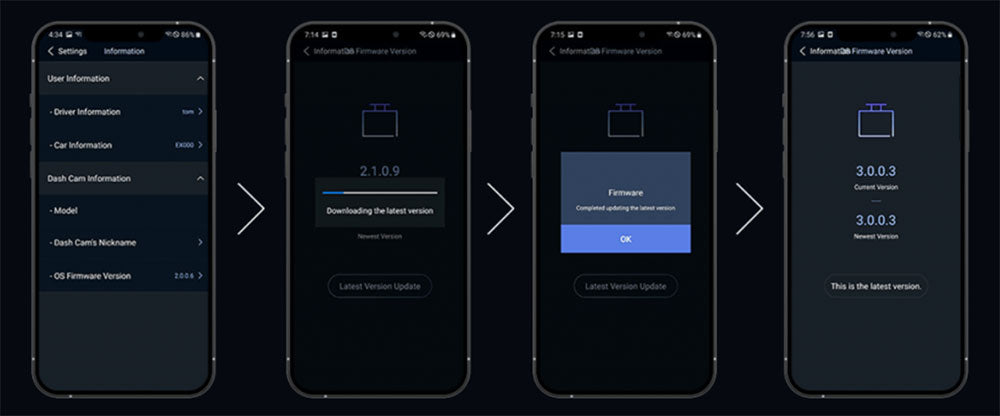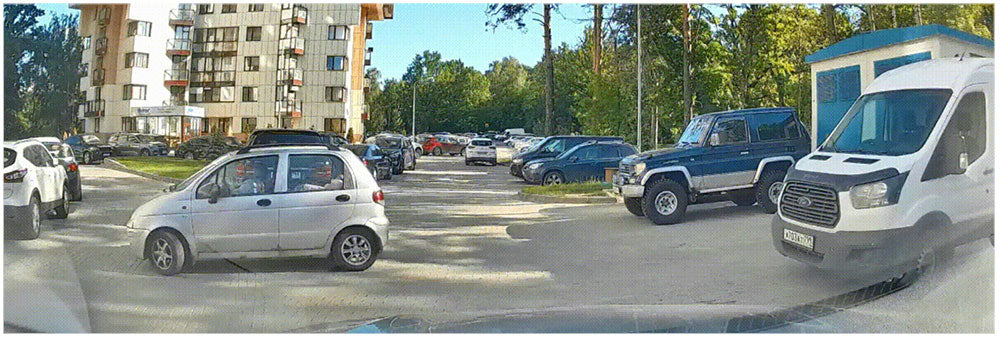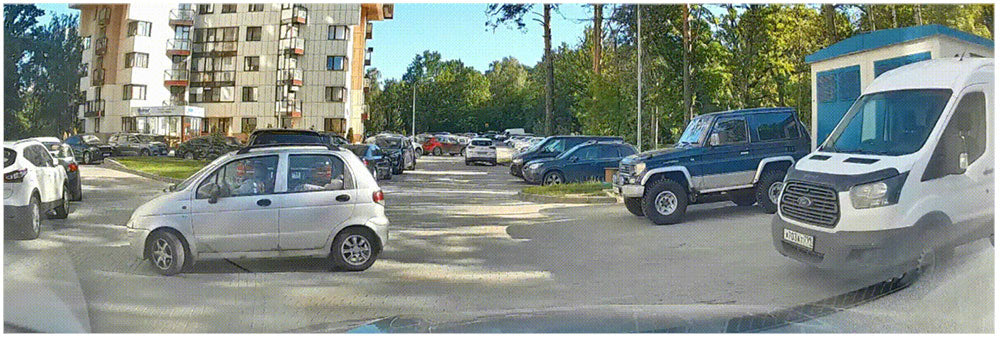Save $50.00

Payment as low as
This monthly payment does not include any applicable tax or interest
Covers shipping up to 7% of product value. If costs exceed this, we'll quote before shipping or cancel and refund.
Free Shipping |
We guarantee the best price in Canada—before or 30 days after purchase.*
Lowest Price Guarantee*
This product is backorderable
Sign up to get notified when it's in stock!
Product Description
Product Description
GNET G-ON2 2 Channel HDR QHD Dash Cam with 1080p Rear Camera
G-ON2 - 2CH HDR QHD 1440p Dash Cam with 1080p Rear Camera, with CLOUD The G-ON2 Dash Cam is Sony Starvis sensors applied 2CH dash cam. Day and Night, it provides clear image that is useful when you need it most.
Real HDR
HDR (High Dynamic Range) is a technology that expands the range of brightness from the brightest to the darkest, as close as possible to what the human eye sees. For example, applying HDR when passing through a dark tunnel adjusts the light reflections in the tunnel to bring color to life. When passing through a dazzling road, the sunlight is properly adjusted to make things look sharp.
HDR Comparison Clear recording quality when driving at night

Real HDR is installed to remove light blurring when driving , and it shows clear recording quality in various lighting conditions such as backlight and tunnels.
SONY Starvis Image Sensor Outstanding Visibility under the Starlight
The STARVIS is back-illuminated pixel technology used in CMOS image sensors for surveillance camera applications. It features a sensitvity of 2000 mV or more per1 um2(color product, when imaging with a 706cd/m2 light source, F5.6 in 1 s accumulation equivalent), and realize high picture quality in the visible-light and near infrared light regions.

H.265 Video codec (HEVC)
*HEVC(High Efficiency Video Coding)
H.265 compression rate is up to 2 times higher than H.264
Ultra Efficient Compression technology. H.265 means that more data can be compressed without negatively affecting video. Your 256GB SD card with H.265 can contain more data as much as 512GB SD card with H.264.
ADAS
3 functions for safe driving
- FVSA: Front Vehicle Start Alarm System
- FCWS: Forward Collision Warning System
- LDWS: Lane Departure Warning System
Time Lapse Available for long parking records
Time-lapse function automatically applied when entering parking mode

Wide Viewing Angle
Optimal viewing angle without distortion
Front camera - Rear camera
140 degrees - 140 degrees

Excessive angle of view refracts the image, causing side effects such as distortion and loss of distance. The GNET system has an optimal shooting angle of 140 degrees and Interior I R With a 180-degree angle of view without this problem, the situation of side accidents is recorded more reliably, and images without distortion of left / right / up / down are provided.
LBP Function
For vehicle battery discharge protection
It is an intelligent Safe Guard function that automatically shuts down recording when the voltage falls below a specified voltage and cuts off the power to protect the battery of the vehicle.
LBP Function Auto Safe Guard (LBP On/Off)
Settings can be made directly from the dedicated GNET PC VIEWER, and the vehicle voltage can be checked when checking the recorded video of the vehicle. You can easily set up wirelessly via GNET APP at the time of smartphone interlocking
withCLOUD
The withCLOUD provides live video streaming, management tools, GPS tracking, GEO-fencing, Statistics for fleet management. Without physical contact, it allows to watch recorded video remotely, also live video at anywhere where it’s connected to internet.
How Does The System Work?

Live Streaming
Monitor driving and vehicle status in live, video feeds are available from all dash cam channels
Live GPS tracking
Check vehicle’s location by tracking GPS signal, and check simply status of traffic condition
Statistics
Check driving patterns, analysis data of time period of packing mode, driving mode, speed and distance.
Geo-Fence
Set a fence of boundary to a designated location, it provides notification to the driver with a security alert
G-NET APP
Smartphone link via Wi-Fi
User-focused Firmware Upgrade
After accessing the firmware configuration by APP, the latest firmware can be automatically searched for and downloaded.
All the features you need at once! Easy and convenient GNET APP
You can easily set up device registration, real-time video setup, recorded video list, and customer support through the main screen.
Customized configuration by APP
Using the Smartphone APP, you can upgrade the firmware and play video as well as configure various settings.
User-friendly GUI
User convenience has been further upgraded using intuitive icons for anyone to operate convenient
How to upgrade the Firmware

*You can only connect your smartphone with WiFi dongle connected to the dashcam(WiFi dongle is sold separately) *Disable IOT/WiFi feature when CLOUD is enabled
PC Viewer Dedicated viewer program
It provides various functions Zoom, partial zoom function, Lane drawing function, set recording frame. Backup features include MP4 file generation, tampering prevention, thumbnails, and interval repetitive searches.
Functions
Convenient and diverse functions
High Temperature Test Pass
G-Net has been passed the high-temperature test. Differs from other brand dash cameras which shut down the power because they can not withstand high temperatures.
Memory Card Automatic Recovery and Self-Format
Unlike other companies’ dash cam, which require users to format periodically, JDR file system with excellent reliability is applied for convenient use without regular format.
Built-In Voice Guide and Microphone
It has a friendly voice guide, high-quality voice recording, and a high-performance microphone, which makes it easier to check the operation and recording conditions while driving.
Security Led
G-Net has been passed the high-temperature test. Differs from other brand dash cameras which shut down the power because they can not withstand high temperatures.
External GPS
Unlike other companies’ dash cam, which require users to format periodically, JDR file system with excellent reliability is applied for convenient use without regular format.
Various Recording Modes
It has a friendly voice guide, high-quality voice recording, and a high-performance microphone, which makes it easier to check the operation and recording conditions while driving.