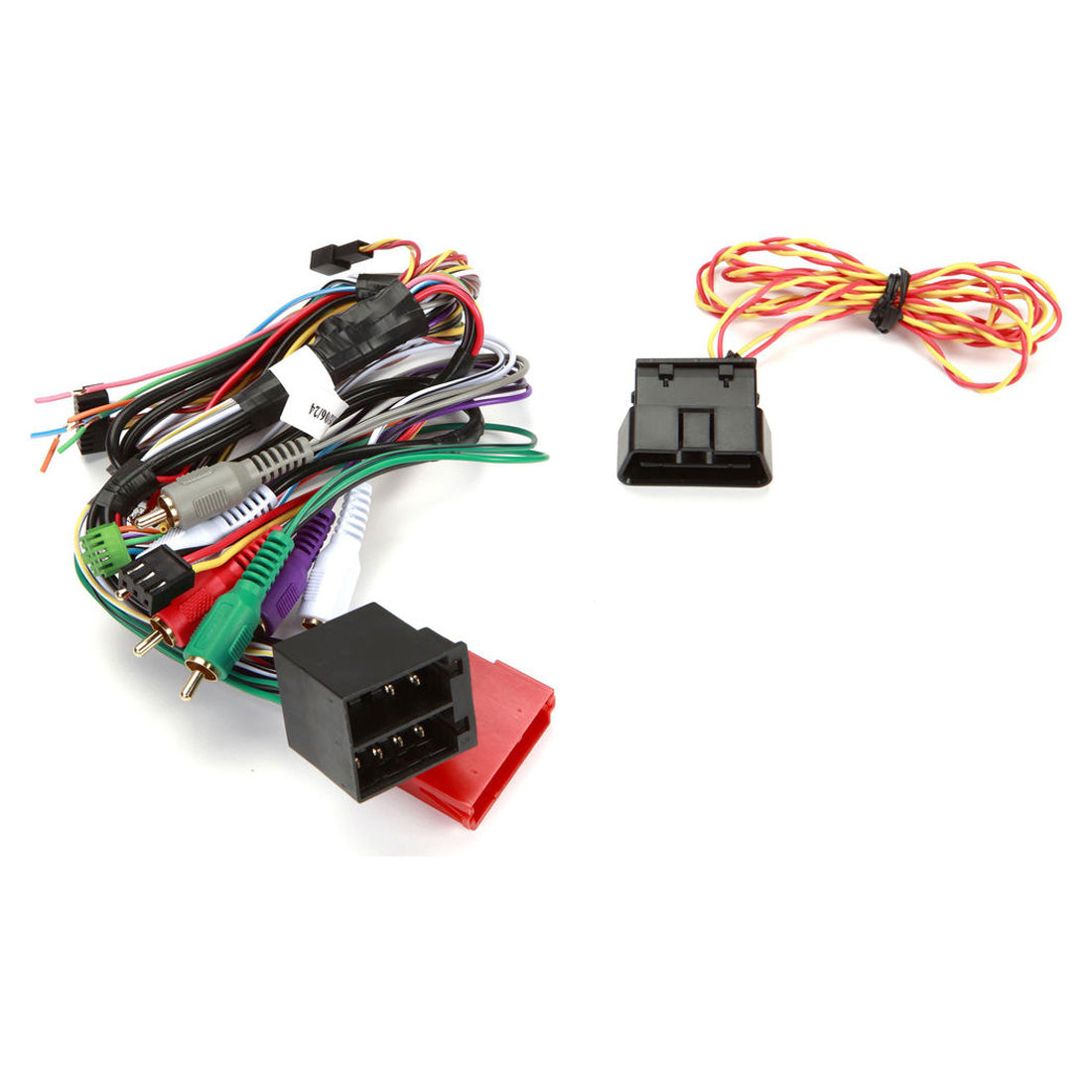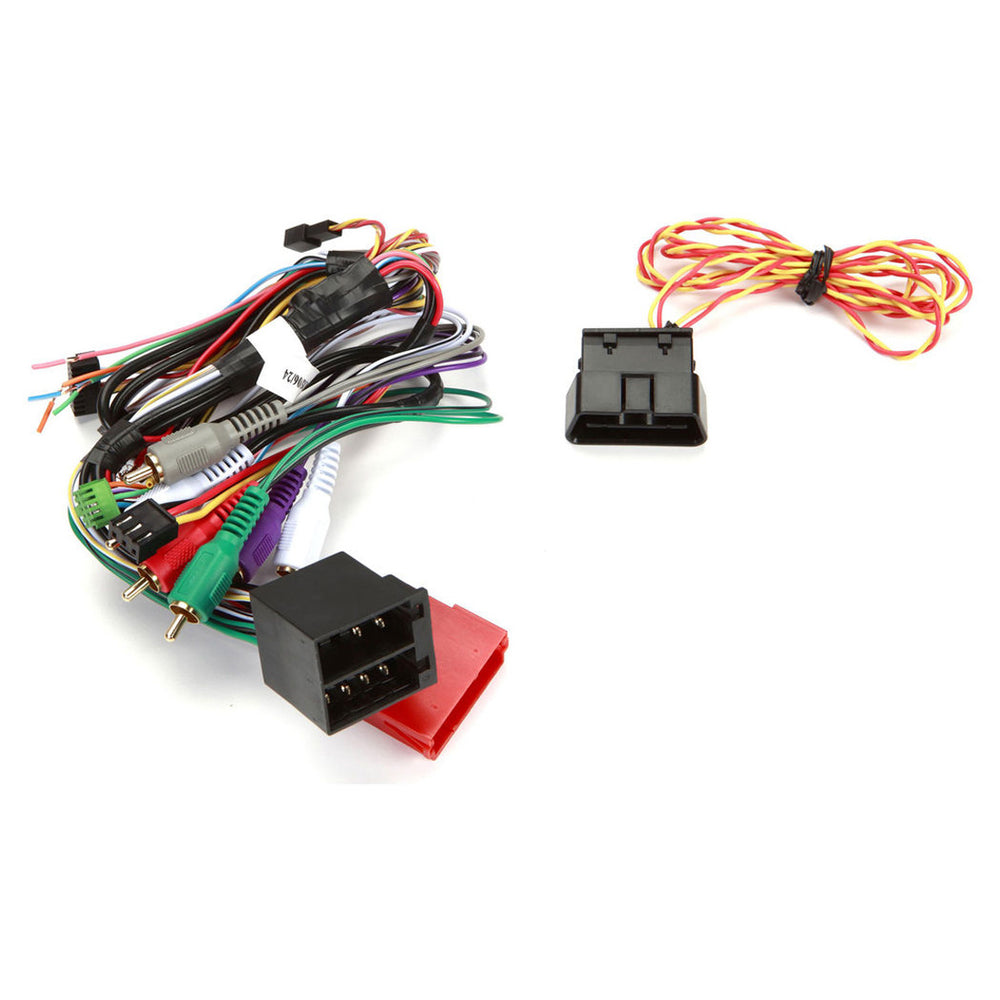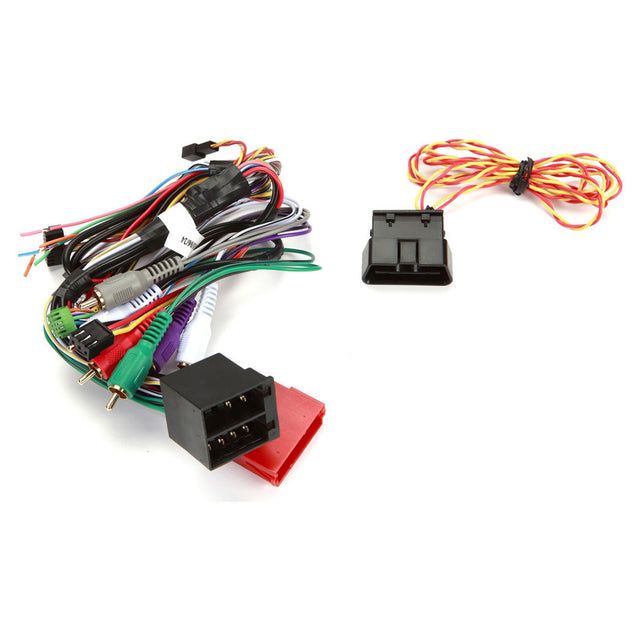Save $8.00
We guarantee the best price in Canada—before or 30 days after purchase.*
Lowest Price Guarantee*
Call to Order: +1 (866) 696-7189
Prefer to chat? Click the chat icon below
This product is backorderable
Product Description
Product Description
iDatalink Maestro HRN-RR-FI1 Plug and Play T-Harness for Select Fiat Vehicles
If you're a proud owner of a Fiat vehicle and a music enthusiast, you understand the importance of an exceptional car audio system. The perfect blend of immersive sound, user-friendly controls, and advanced features can transform your driving experience. This is where the iDatalink Maestro HRN-RR-FI1 Plug and Play T-Harness comes into play, offering a seamless solution to enhance your Fiat's audio capabilities. Let's dive into how this ingenious harness can elevate your in-car entertainment.
Seamless Integration for Fiat Vehicles
The iDatalink Maestro HRN-RR-FI1 T-Harness is designed to work in harmony with iDatalink's Maestro ADS-MRR or ADS-MRR2 module, allowing you to effortlessly connect a new car stereo to select 2012-up Fiat vehicles. Once connected, you not only retain your steering wheel audio controls but also gain the ability to program two functions for each button. This means that adjusting volume, changing tracks, or accessing other audio functions is as convenient as ever.
Unlock Extra Functionality
What sets the HRN-RR-FI1 harness apart is its ability to enhance your Fiat's audio system beyond the basics. With compatible iDatalink-compatible radios from respected brands like Kenwood, Alpine, JVC, and Pioneer, you can enjoy a range of additional features:
- Retain Fiat's Aux Input: Keep your Fiat's aux input functionality intact, ensuring you can connect your preferred audio sources seamlessly.
- Blue&Me Features: The harness preserves the use of Fiat's Blue&Me features, including the media player, hands-free calling, and Bluetooth streaming. Stay connected and entertained while on the road.
- Gauges and Engine Performance Data: With select receivers, you'll have the ability to set up gauges that display engine performance and other vehicle information directly on your stereo's screen. It's like having a dashboard that provides real-time insights into your Fiat's performance.
Installation Made Easy
The HRN-RR-FI1 adapter is a crucial component when connecting a new car stereo to your Fiat, ensuring a smooth and hassle-free installation process. It simplifies the integration of the Maestro RR or RR2 Car Radio Replacement Interface module, which is sold separately, into your vehicle. Say goodbye to complicated installations and hello to superior audio quality.
Vehicle and Radio Compatibility
Curious about whether your Fiat is compatible with the HRN-RR-FI1 harness? Check out the official iDatalink website for a comprehensive list of compatible Fiat models. Additionally, you can explore the list of fully compatible aftermarket head units with an iDatalink Serial Port to ensure that your audio setup is optimized for excellence.
Flashing Module via Weblink Desktop
Before you embark on the installation journey, it's essential to ensure that the iDatalink Maestro RR or RR2 module is loaded with the correct firmware. The included USB cable makes this process a breeze. Simply connect the module to your computer and use the Weblink Desktop software, available for both Windows and Mac, to download and install the necessary firmware. Be sure to meet the system requirements for a seamless update.
Retained Features
When you replace your factory radio with a compatible iDatalink Serial Port head unit from Kenwood, JVC, Alpine, Sony, or Pioneer using the Maestro RR or RR2 Car Radio Replacement Interface module and HRN-RR-FI1 installation harness, several factory features are retained, including:
- Factory Amplifier Turn-On: If your Fiat has a factory amplifier, this feature is preserved, along with balance and fade control. Even vehicles without a factory amplifier benefit from this functionality.
- Bluetooth Phone: Continue to enjoy hands-free calling and stay connected on the go.
- USB Media Player: Keep your favorite tunes at your fingertips with the retained USB media player feature.
- Aux Input: The HRN-RR-FI1 harness ensures that your Fiat's aux input remains functional, allowing you to connect external audio devices effortlessly.
- Steering Wheel Controls: Your steering wheel controls continue to function, with two function buttons and expandable radio functions. Adjust audio settings with ease.
Please note that when installing an aftermarket head unit without the iDatalink Serial Port, only steering wheel control and amplifier turn-on are retained.
Navigation Outputs
The HRN-RR-FI1 installation harness provides essential outputs for installing an aftermarket navigation receiver, including Parking Brake, Foot Brake, and Reverse Light. These outputs ensure that your navigation system functions seamlessly, enhancing your driving experience.
Extra Features
In addition to retaining factory features, the HRN-RR-FI1 installation harness adds extra features when replacing your aftermarket head unit with a compatible iDatalink Serial Port head unit from Kenwood, JVC, Pioneer, Sony, or Alpine using the Maestro RR or RR2 Car Radio Replacement Interface module and HRN-RR-FI1 harness:
- User-Selectable Gauges: Customize your stereo's display with selectable performance gauges and "Track Pack" gauges, providing real-time insights into your Fiat's performance.
- Vehicle Information: Stay informed about your vehicle's status with indicators for door open, check engine, tire pressure, and battery voltage.
Connection Details
The iDatalink Maestro HRN-RR-FI1 installation harness features two large Molex connectors that plug into your factory radio harness. On the other end of the harness, you'll find four multi-pin connectors that plug into the Maestro RR or RR2 Car Radio Replacement Interface module. Additionally, you'll need to hardwire the power/ground, illumination, speaker, and navigation output leads of the HRN-RR-FI1 harness to your aftermarket head unit's wiring harness. Please note that when using the HRN-RR-FI1 installation harness, you won't need the additional harnesses that come with the Maestro RR or RR2 Car Radio Replacement Interface module. If your Fiat is equipped with a factory amplifier, you'll connect the RCA jacks of the harness to the pre-outs on the back of your aftermarket receiver. In the absence of a factory amplifier, you'll need to cut off the RCA connectors and hardwire these leads to the speaker outputs on your aftermarket receiver.
Elevate Your Fiat's Audio Experience
The iDatalink Maestro HRN-RR-FI1 Plug and Play T-Harness is a must-have for Fiat owners who seek to elevate their in-car audio experience. With seamless integration, the retention of essential factory features, and the added benefits of iDatalink-compatible car stereos, this harness is the key to unlocking superior audio quality. Say goodbye to complicated installations and hello to a world of enhanced entertainment. Transform your Fiat into an audio haven with the HRN-RR-FI1 harness.
FAQs
1. Can I install the HRN-RR-FI1 harness on my own, or should I seek professional installation? While the HRN-RR-FI1 harness is designed for user-friendly installation, it's essential to have a basic understanding of car audio systems and wiring. If you're unsure or uncomfortable with the installation process, it's advisable to seek professional installation to ensure everything is set up correctly.
2. Does the HRN-RR-FI1 harness work with all Fiat models, or are there specific vehicle requirements? The HRN-RR-FI1 harness is designed for select 2012-up Fiat vehicles. To confirm compatibility with your specific Fiat model, please consult the official iDatalink website or reach out to their customer support for the most accurate information.
3. Can I use the HRN-RR-FI1 harness with any car stereo, or does it require an iDatalink Serial Port compatible head unit? The HRN-RR-FI1 harness is designed to work seamlessly with iDatalink Serial Port compatible head units. However, it can be adapted for use with other car stereos, but additional wiring and modifications may be necessary in such cases.
4. How do I update the firmware on the Maestro RR or RR2 module before installation? Updating the firmware on the Maestro RR or RR2 module is crucial for proper functionality. Connect the module to your computer using the included USB cable and use the Weblink Desktop software, available for both Windows and Mac, to download and install the necessary firmware. Be sure to meet the system requirements for a smooth update.
5. What benefits does the illumination output of the HRN-RR-FI1 harness provide? The illumination output enhances visibility by adjusting the lighting on your car stereo. It ensures that the display is appropriately lit for optimal viewing, especially during nighttime driving.