
If you’re looking to install a Ring Video Doorbell on a house with siding or on a house where the door is atop a set of stairs, you may need to use a wedge kit to properly position the Ring Video Doorbell. This accessory will allow you to adjust the angle at which the doorbell is mounted, giving you a better viewing angle and reducing false alerts.
Before using a wedge kit, it’s important to know which Ring doorbell model you have. Ring offers 10 different models, so make sure to verify the name of your doorbell in the Ring app so you can match it with the correct accessories.
Use a wedge kit to properly angle your Ring Video Doorbell to catch the motions you want while avoiding the motions you don’t. Lets take a deep dive into how your Ring Video Doorbell works and when/how to use a wedge kit.
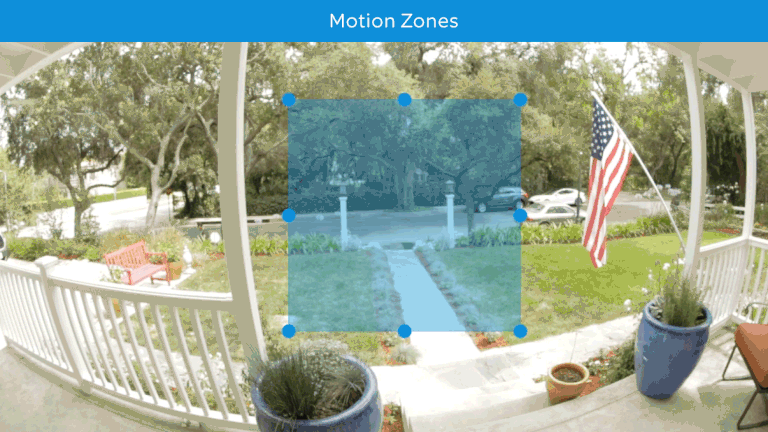
How Does the Ring Video Doorbell Perceive the World?
The Ring Video Doorbell Pro uses the camera mounted on the front to get a wide view of the world and detect motion. By comparing the pixels of the images it saves on a moment-by-moment basis, it can detect motion when the pixels change between pictures inside your user-selected Motion Zones. Properly positioning your Ring Video Doorbell is crucial to getting the most out of its motion detection capabilities.
As shown in the animation, it’s essential to place your Ring Video Doorbell Pro so that the motion zone camera can “see” as much of the area as possible.
Do I need a wedge kit for a Ring?
Whether or not you need a wedge kit for your Ring Video Doorbell will depend on the location where you plan to install it.
If the surface where you plan to mount the Ring Video Doorbell is level and perpendicular to the ground, then a wedge kit may not be necessary. However, if the surface is sloped or angled, such as on a staircase or an uneven wall, then a wedge kit can be very useful in adjusting the angle of the camera to provide a better view of the area being monitored.
It’s important to note that the viewing angle of the Ring Video Doorbell is fixed, so if the camera is not angled correctly, it may not be able to capture the desired area of surveillance or provide clear footage. In such cases, using a wedge kit can help to optimize the performance of the Ring Video Doorbell by providing a clear view of the area being monitored, reducing false alerts, and improving overall security.
When and How to Use Ring Wedge Mount
Ring Wedge Kit with Stairs
If your door is above ground level with stairs leading up to it, this can cause your Ring Video Doorbell Pro to miss visitors walking up your stairs and cause you to get motion alerts from passing traffic. Using a wedge kit to lower the angle of your Ring Doorbell will help to avoid this problem.
Using a wedge kit to lower the angle of your Ring Doorbell will help to avoid this problem.
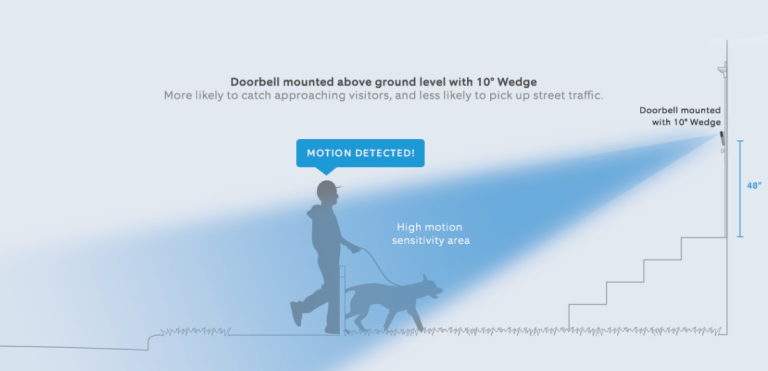
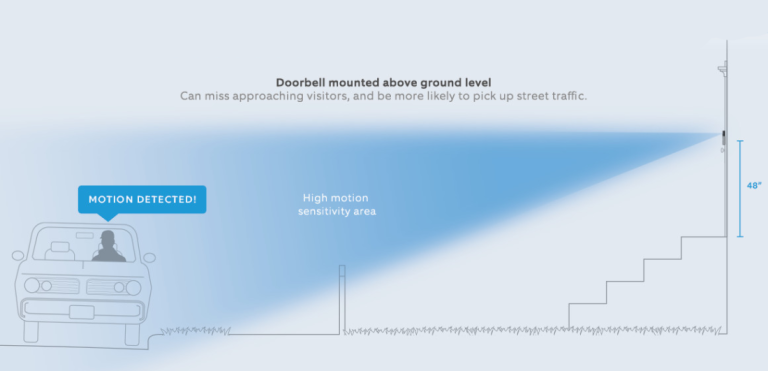
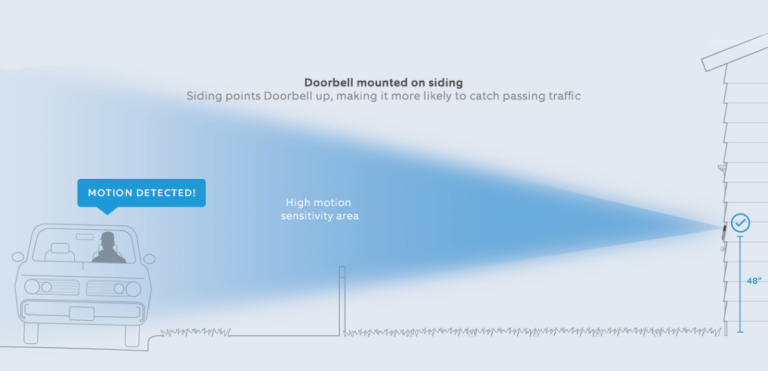
Ring Wedge Kit with Siding
If your house has siding, mounting your Ring Video Doorbell Pro on it can point the doorbell upwards, making it more likely to catch passing traffic than visitors. A wedge kit will properly angle your Ring Doorbell to catch visitor motion while minimizing false positive alerts.
How do you use the Ring wedge kit?
To use the Ring Video Doorbell Wedge Kit, follow these steps:
- Remove the Ring Video Doorbell from its mounting bracket by loosening the security screw at the bottom of the bracket using the included screwdriver.
- Attach the plastic wedge to the mounting bracket. The wedge should be inserted between the mounting bracket and the doorbell unit, with the narrow end of the wedge facing down and the wider end facing up.
- Re-attach the Ring Video Doorbell to the mounting bracket. The doorbell should now be angled to provide a better view of the desired surveillance area.
- Adjust the camera angle as necessary by loosening the screws on the side of the mounting bracket and adjusting the position of the doorbell unit. Tighten the screws when the desired angle is achieved.
- Test the Ring Video Doorbell to make sure it is functioning properly and capturing the desired area of surveillance.
It’s important to follow the manufacturer’s instructions for your specific Ring Video Doorbell model, as the installation process and use of the wedge kit may vary slightly depending on the model. Additionally, wedge kits are paintable to match your house color, making them a seamless addition to your Ring Video Doorbell setup.
Is this Kit For You?
When placing a Ring Video Doorbell on a sloping or inclined surface, such as a house with siding or a door atop a set of steps, a wedge kit may be required. A wedge kit can assist change the angle of the camera to offer a better view of the monitored area, minimizing false alarms and enhancing overall security. It is critical to follow the manufacturer’s instructions for the individual Ring Video Doorbell model while using the Ring wedge kit and adjusting the camera angle as needed. Furthermore, the wedge kits may be painted to match the colour of the home, making them a natural complement to the arrangement.






