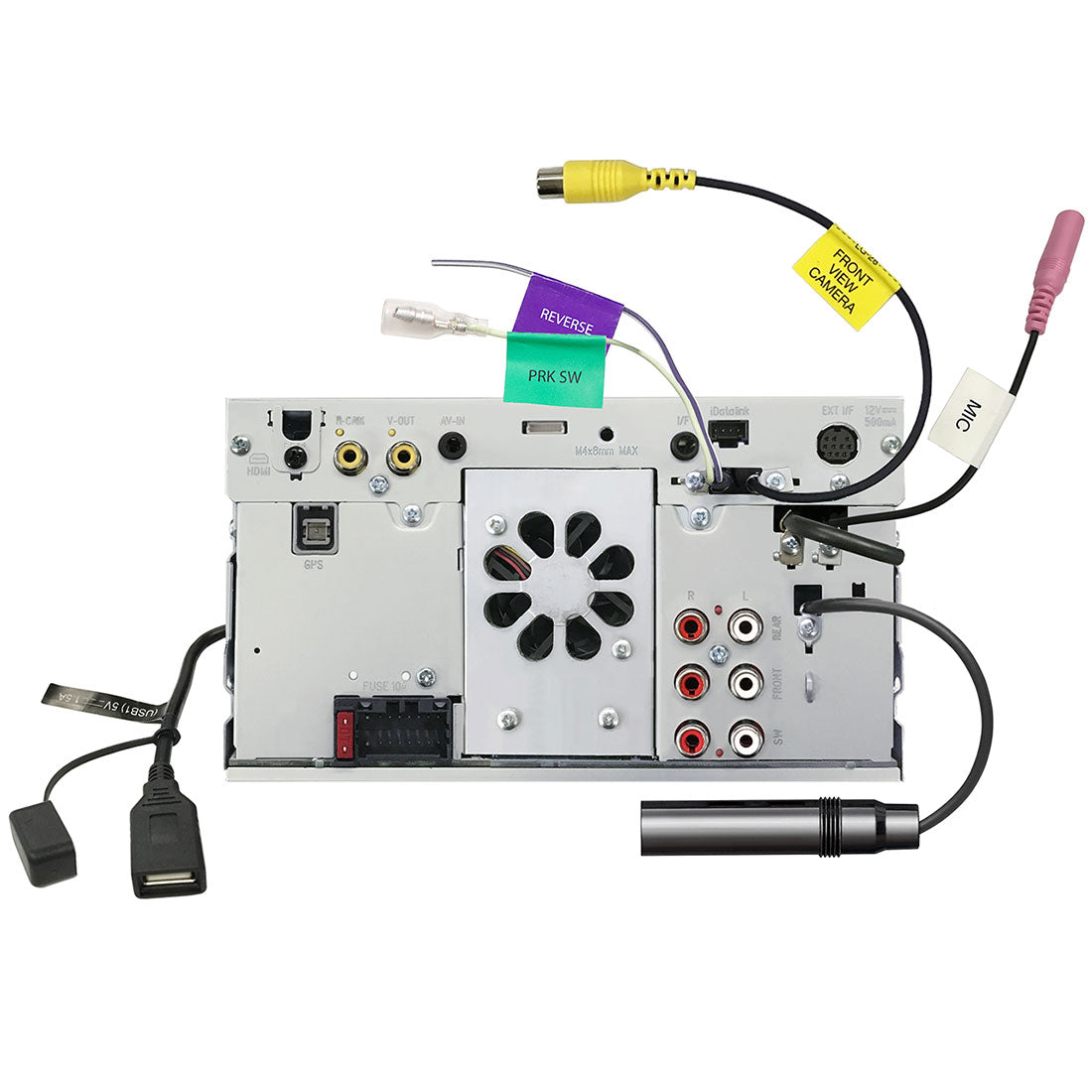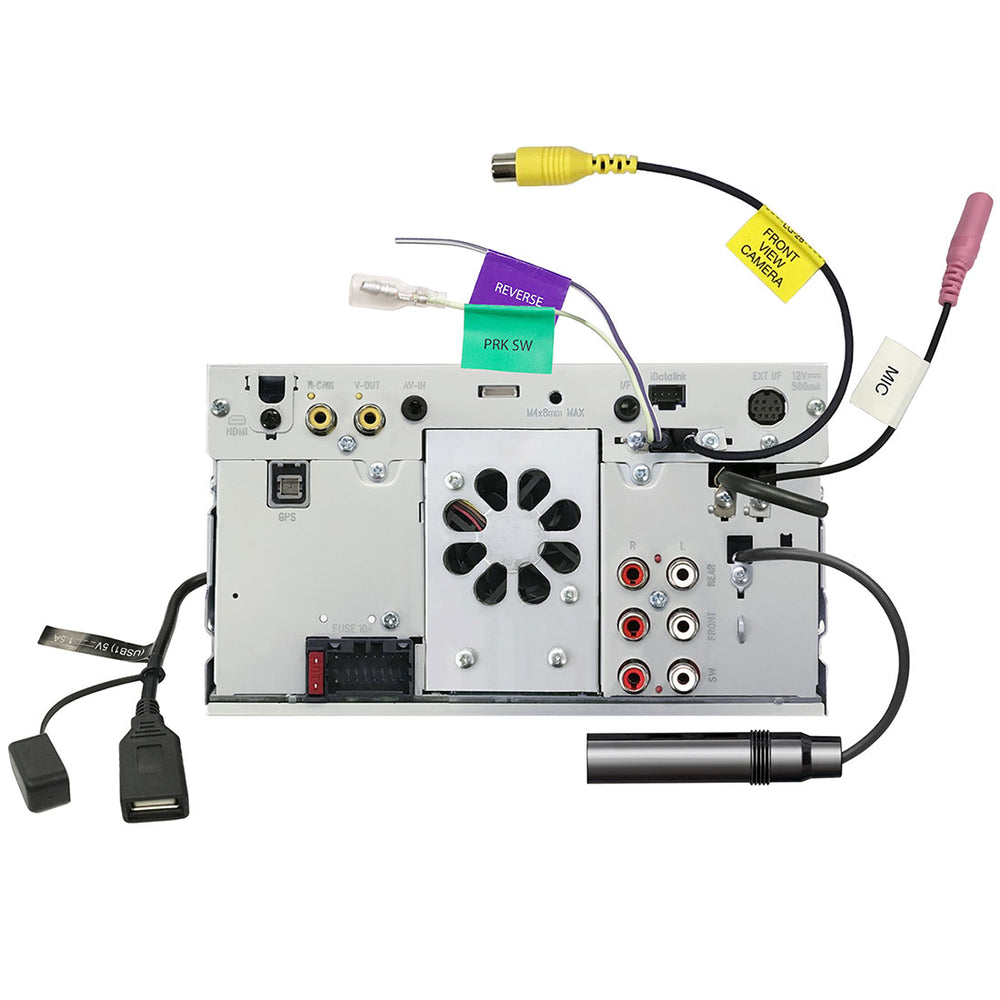Save $201.00

Payment as low as
This monthly payment does not include any applicable tax or interest
Covers shipping up to 7% of product value. If costs exceed this, we'll quote before shipping or cancel and refund.
Free Shipping |
We guarantee the best price in Canada—before or 30 days after purchase.*
Lowest Price Guarantee*
This product is backorderable
Sign up to get notified when it's in stock!
Product Description
Product Description
JVC KW-M780BT 6.8" Digital Media Receiver (does not play discs)
The JVC KW-M780BT 6.8" Digital Media Receiver redefines in-car entertainment with its innovative features and seamless integration of cutting-edge technology. Designed to provide convenience, safety, and superior audiovisual performance, this receiver is your gateway to a heightened driving experience. Let's dive into the world of the KW-M780BT and explore how it can transform your time on the road.
Smartphone Integration for Enhanced Connectivity
JVC multimedia receivers bridge the gap between your smartphone and your car, enriching your journey with an array of features designed to keep you connected, entertained, and safe.
Apple CarPlay – Connect via USB
Apple CarPlay offers iPhone users a smarter, safer, and more enjoyable way to interact with their device while on the road. With intuitive voice commands, you can make calls, navigate using Maps, and enjoy your favorite tunes, all with a simple word or touch.
Android Auto – Connect via USB
Safety is paramount, and Android Auto was engineered with this principle in mind. Featuring larger touch targets, a user-friendly interface, and voice-activated controls, Android Auto minimizes distractions and lets you concentrate on driving. To use Android Auto on your car display, you'll need an Android phone running Android 6 or higher, an active data plan, and the Android Auto app.
Mirroring for Android Phone – Connect via USB
The "Mirroring OA for JVC" app allows Android phone owners to seamlessly display their device's screen on the receiver via USB. This feature opens the door to a wide range of apps, including Waze, YouTube, and Instagram, with touch control available on both the screen and the smartphone.
HDMI Mirroring for Smartphones
With the KW-M780BT, you can mirror your smartphone's screen on the receiver's display using an HDMI cable and a third-party adapter (KS-U70, sold separately). This functionality provides even more versatility and flexibility for your entertainment needs.
Enhanced Safety with 3-Camera Input
The KW-M780BT goes beyond the standard by offering support for up to three cameras. This includes a reverse (rear-facing) camera and the option to add two front or blind-spot cameras. This multifaceted camera system enhances driver safety and convenience, providing a comprehensive view of your surroundings.
Intuitive Gesture Touch Control
Interacting with the KW-M780BT's functions is a breeze thanks to Gesture Touch Control. By simply touching and moving your finger over the screen, you can perform various operations corresponding to your finger movements. This intuitive control mechanism ensures a safer and more enjoyable in-car entertainment experience.
Sound Enhancement Technologies
JVC is known for its commitment to delivering exceptional sound quality, and the KW-M780BT lives up to this reputation. It offers a range of advanced sound optimization technologies to cater to audiophiles and music enthusiasts.
Time Alignment
Achieving the perfect audio experience is effortless with Time Alignment. By selecting the speaker type and specifying the distance to the center of the listening position, the receiver automatically adjusts the timing of sound output from each speaker. This ensures that sound from all speakers arrives at the listener's position simultaneously, resulting in an immersive and precise listening experience.
Sound Response
Sound Response is designed to cancel time distortion, enhancing the clarity of audio playback, especially when dealing with compressed audio files.
Space Enhancement
Space Enhancement, a virtual surround technology, utilizes two speakers to create a virtual surround sound effect. The receiver prompts you to select your vehicle size, and it then automatically adjusts the sound for an optimal auditory experience.
Sound Lift
Sound Lift allows you to virtually manipulate the height of the speakers by adjusting sound frequencies. This feature lets you fine-tune your audio to your preferences, ensuring that every note is crystal clear.
Volume Link EQ
Volume Link EQ is designed to compensate for road noise by boosting specific frequencies in the audio signal. This ensures that frequencies affected by road noise are accentuated, preserving the quality of your music.
13-Band Equalizer
For those who appreciate customization, the KW-M780BT boasts a 13-Band Equalizer. This feature enables you to manually adjust various sound parameters to create a listening experience that aligns with your unique preferences.
Bluetooth Wireless Technology
Bluetooth technology enhances your driving experience by enabling wireless streaming of music and hands-free calling. The KW-M780BT allows you to connect two phones simultaneously via Bluetooth, ensuring secure and straightforward pairing. Calls to either phone can be answered with the push of a key on the receiver.
Android Bluetooth Automatic Pairing
Connecting your Android device to the receiver via USB triggers the automatic Bluetooth pairing function, eliminating the need for complex manual procedures. This feature simplifies the connection process and gets you on the road faster.
Streaming Music
With basic audio controls, you can listen to popular music applications and music stored on your device, all seamlessly integrated into your driving experience.
Bluetooth Voice Recognition
Improved sound quality through HD Voice contributes to more accurate voice recognition. Bluetooth AVRCP1.6 offers versatile song selection, allowing you to easily search for songs using the browsing function.
JVC Streaming DJ
JVC Streaming DJ lets you connect up to five Bluetooth devices simultaneously. This feature allows you and your friends to take turns streaming music like a DJ, keeping the party vibe going strong.
SiriusXM Ready
For a broader selection of entertainment options, the KW-M780BT is SiriusXM Ready. This feature provides access to over 100 channels of music, sports, and entertainment. To enjoy SiriusXM Radio, you'll need an optional SiriusXM tuner, available separately.
Advanced Vehicle Integration with iDatalink Maestro
The KW-M780BT offers advanced vehicle integration capabilities through the iDatalink Maestro RR/RR2 (sold separately). This integration allows you to retain factory steering wheel audio controls, factory amplifiers, secondary displays, and even display vehicle information such as performance data, climate controls, and battery voltage when connected to compatible vehicles. Additionally, if you have a compatible K40 radar detector system (sold separately), radar detector information can be displayed on the screen.
High Current 1.5A Charging
The KW-M780BT enables rapid charging of your smartphone via the USB port, with a maximum output of 1.5A. Compatibility with your smartphone may vary.
4.0V High-Voltage 3 Pre-Outs
Equipped with three RCA terminals for pre-outs with 4.0V high voltage, the KW-M780BT ensures a cleaner audio signal with reduced transmission noise and distortion when connected to an external amplifier.
Short Body Design for Simplified Installation
The receiver's reduced chassis depth contributes to weight reduction and facilitates an easier installation process, ensuring that it seamlessly integrates into your vehicle.
Steering Wheel Remote Control Compatibility
If your vehicle has factory steering wheel control functions, the KW-M780BT allows you to retain these functions using a third-party adapter, available separately.
Remote Control (Optional)
For added convenience, an optional remote control (RM-RK258) is available for the KW-M780BT, providing an alternative method for controlling your receiver.
A World of Entertainment Without Discs
While the KW-M780BT may not play discs, it offers a world of entertainment choices that more than make up for it. This receiver provides intuitive smartphone interfaces, support for satellite radio, compatibility with high-resolution music, and the convenience of Bluetooth wireless technology. With a 6.75" touchscreen display, you'll find control easy and accessible, whether you prefer Apple CarPlay®, Android Auto®, or screen mirroring for Android phones. Moreover, you have the flexibility to add amplifiers and up to three cameras to complete your vehicle's infotainment system.
Apple CarPlay and Android Auto Integration
Apple CarPlay and Android Auto seamlessly integrate your smartphone's content into the KW-M780BT. The receiver's controls mimic your phone's interface, ensuring a familiar and user-friendly experience. Simply connect your Android or iPhone, and you'll have voice control access to navigation, phone calls, weather updates, text messages, and, of course, your music collection. Android device owners can also mirror their phone's screen on the JVC display by connecting to the rear USB port and using JVC's "Mirroring OA for JVC" app. Additionally, the receiver's micro-HDMI input allows select smartphones to mirror their screens using a compatible HDMI adapter (sold separately) and JVC's KSU70 micro HDMI-to-HDMI cable.
Simple Controls on a Touchscreen Display
The KW-M780BT boasts a 6.75" capacitive display that presents your information with stunning clarity. You can customize the home screen for times when Android Auto and Apple CarPlay are not in use. When navigating the JVC onscreen interface, Gesture Control comes into play, enabling quick and effortless control over volume, track selection, and more with a simple swipe of your finger.
Audio Customization at Your Fingertips
This receiver features a 13-band equalizer that allows you to set up separate tone curves for different audio sources. Paired with the built-in digital time alignment processor, you can achieve audio perfection by precisely adjusting sound parameters. With three pairs of high-voltage preamp outputs, you gain flexibility when adding amplifiers to elevate your audio experience. Additionally, you can customize the color of commonly used controls on the left side of the display to match your interior lighting.
Bluetooth for Seamless Connectivity
Bluetooth technology offers wireless music streaming and hands-free calling. You can easily switch between two paired phones, a valuable feature for vehicles with multiple drivers. Many portable audio players also feature Bluetooth, allowing you to stream your personal music collection while on the road. JVC's Streaming DJ feature lets you pair up to five phones, ensuring everyone can contribute to the road trip playlist.
Diverse Audio Options
Expand your audio horizons by adding a SiriusXM satellite radio tuner (sold separately, SiriusXM subscription required). Access non-stop music, talk, and news stations that stay with you as you travel across state lines. To enjoy local radio stations, tune in to your favorite AM/FM stations using the KW-M780BT's sensitive over-the-air tuner. If you have music stored on a thumb drive, this receiver's USB port supports various digital formats, including high-resolution FLAC and WAV music files.
Don't Overlook Video
The KW-M780BT offers a range of video options, including two camera inputs and a rear A/V input that can be configured as a third camera input. If you have an audio/video component to add to your system, such as a video game console for passengers, you can connect it to the receiver's rear mini-jack or micro-HDMI inputs. You can also connect an additional monitor to the receiver's video output to provide video content to rear-seat passengers.
Advanced Vehicle Integration with iDatalink Maestro
Combined with an iDatalink Maestro RR or RR2 interface (sold separately), the KW-M780BT offers intuitive vehicle integration. This integration allows you to retain factory features that would otherwise be lost when upgrading your radio. Once you've identified your vehicle, you'll have the option to include the iDatalink module during your purchase.
Smartphone Note
Before using your smartphone with this receiver, please check the "Details" section for compatibility information.
Wired Connection to Parking Brake
To access settings and other features on this receiver, a wired connection to your parking brake is required. Ensure that your parking brake is connected and set to enable video display on the screen.
Unveiling the JVC KW-M780BT 6.8" Digital Media Receiver: Elevating Your In-Car Entertainment Experience
The JVC KW-M780BT 6.8" Digital Media Receiver is not just another car stereo; it's a gateway to a world of entertainment, connectivity, and safety. With seamless smartphone integration, powerful sound optimization, multiple camera inputs, and versatile video options, this receiver takes your in-car experience to the next level. Whether you're a music enthusiast, a tech-savvy driver, or simply someone who values convenience and safety on the road, the KW-M780BT is designed to elevate your journey. Explore the world of advanced in-car entertainment with the JVC KW-M780BT 6.8" Digital Media Receiver. Elevate your driving experience with seamless smartphone integration, superior sound optimization, and a host of innovative features designed to keep you connected and entertained on the road.
Frequently Asked Questions (FAQs)
1. How do I pair my smartphone with the JVC KW-M780BT via Bluetooth?
- To pair your smartphone with the KW-M780BT via Bluetooth, follow these steps:
- Turn on Bluetooth on your smartphone.
- On the receiver, go to the Bluetooth menu.
- Select "Pair Device" or a similar option.
- Choose your smartphone from the list of available devices.
- Follow the on-screen prompts to complete the pairing process.
2. Can I use Apple CarPlay or Android Auto with the KW-M780BT wirelessly? No, the KW-M780BT requires a wired USB connection for Apple CarPlay and Android Auto functionality. You'll need to connect your compatible smartphone to the receiver using a USB cable.
3. How can I customize the sound settings on the KW-M780BT to suit my preferences? The KW-M780BT offers a 13-Band Equalizer and various sound enhancement features. To customize the sound settings, access the audio settings menu on the receiver and explore options such as the equalizer, time alignment, and volume link EQ.
4. What is the benefit of using Android Auto on the KW-M780BT? Android Auto provides a safer and more user-friendly way to interact with your Android smartphone while driving. It offers larger touch targets, simplified interfaces, and voice commands, minimizing distractions and allowing you to focus on the road.
5. Can I connect multiple cameras to the KW-M780BT, and how does it enhance safety? Yes, the KW-M780BT supports up to three cameras, including a reverse camera and two additional front or blind-spot cameras. This enhances safety by providing a comprehensive view of your vehicle's surroundings, helping you avoid obstacles and navigate with confidence.